Introducing our Automated Newsletter Program
Introducing our new automated newsletter program designed to help you create meaningful touchpoints to greet your past, present, AND potential future clients with insightful newsletters with expert commentary.
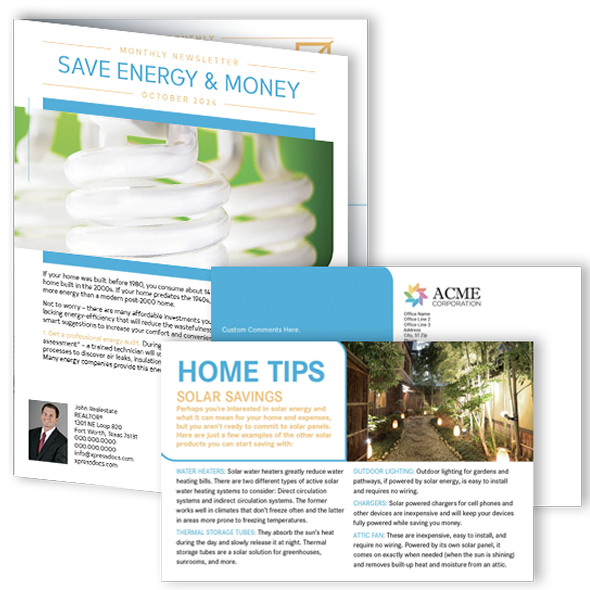
With 6 Key Enrollment Benefits in Store for You:
1
Build Lasting Relationships
Grow existing client relationships and find and nurture new leads with one easy tool.
2
Provide Valuable Expertise
Build trust and position yourself as the neighborhood expert with insightful and relevant content.
3
Effortless Engagement
Save time and effort with scheduled consistent communication months in advance.
4
Tailor Your Content
Personalize your content with your headshot and contact details, making every communication distinctly yours.
5
No Surprises
Opt in or out of which editions you want to be sent out to your contacts.
6
Budget-Friendly
Simplify budget planning by only paying for campaigns as they are printed with no upcharge.

Unlock New Leads and Referrals
Need to find more leads? Use Scheduled Campaigns to discover new leads and break into untapped markets with our targeted mailer list options.
Have your own leads you want to nurture? Great! Upload your own list for free!
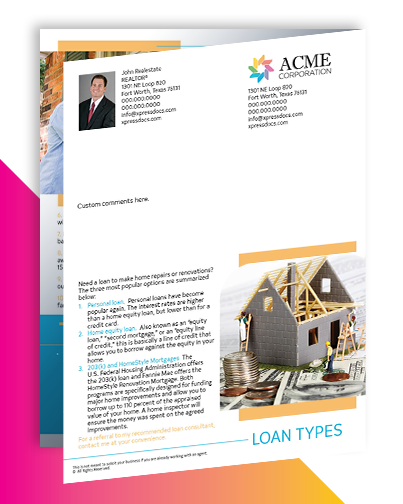
Signing Up is Easy!
Automate months of marketing in 4 simple steps:
- Select the editions you want to send.
- Create a personal profile to be printed on each piece.
- Upload or purchase the list of recipients you want to receive your newsletter.
- Set up your payment option to pay as you go!
Frequently Asked Questions
Automated Newsletter Program Details
![]()
- Do I have to send out a campaign every month?
You can opt in and out of which editions you want to send. - Will Xpressdocs be sending generic newsletters to my clients?
Scheduled Campaigns allow you to personalize the content with your headshots and contact information and change the default welcome message to your own custom messaging if you wish. - How do I enroll in Scheduled Campaigns?
Log into your Xpressdocs account and click the Scheduled Campaigns Category tile to go to the enrollment page, or simply click the Products tab at the top and select Scheduled Campaigns.
